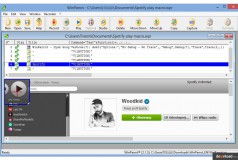WinParrot Download
WinParrot is a free program that you can use to record your actions on your computer, things such as mouse movements or clicks, and then save them as a macro. Macros are used to automate actions and can be used at any time with one button to make them perform a complicated, long activity that we normally perform several times a day. Thanks to WinParrot, we can save macros that add data to a spreadsheet in Excel, change the status of the communicator and perform tasks that are repeated during the day.
Using the WinParrot is super easy, though the interface may seem a bit overwhelming at first with its rather strange list of options. The list shows the contents of the created CAP file, i.e. the macro containing saved user actions to be repeated. At first, it will be empty, so you will need to create your commands to fill the space. It is very simple, once you start recording (Record), the application will list all user actions one by one and save the screen coordinates for the mouse cursor. All you need to do is start recording, perform a specific action, and then finish the registration process with the End button.
After completion, you will have a macro that you can then use (it is also possible to recreate our actions in debug mode). You can also save the macro or activate the Studio Bar with the appropriate button on the toolbar and edit the content of the WPR file. Studio Bar allows you to remove individual actions from the list, duplicate them and change the order. If you haven't used Macros before you've probably been doing a lot of things the hard wa