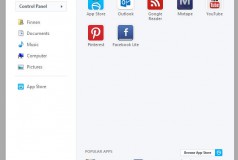Pokki Download
Poki is an extraordinary program that adds Start Menu in Windows 8, along with adding new features to Windows in the older versions. the program greatly enhanced the capabilities of Start Menu, all thanks to a built-in store with free applications.
After installation your toolbar gets a new icon which brings up Pokki's menu. This way, Windows 8 users gain lost features of Start Menu, and the users of the older versions will obtain an additional icon just next to old Start Menu's icon.
The program has all the features of the classic Start Menu. From there you can easily access installed programs, your favoutites, and last launched programs, the Control Panel (integrated with Pokki, so you can display all the features of the Control Panel in Pokki's window), and shutdown settings (shut down, restart, hibernate).
However, the aforementioned features are only a small fraction of all the functions of the program, and they take only the left side of Pokki's window. What is really great about this program is the App Store. From there you gain access to numerous different applications, such as e-mail clients, music players, social networking plugins, games, and many more. You can choose among an impressive number of features. All the apps are integrated with Pokki's environment, so they are launched in aesthetically pleasant windows that are in unison with your system's colour set. This are therefore not just installation wizards for Windows, but these programs are dedicated for Pokki.
All the apps you have installed are displayed in Pokki Menu in a form of icons. You can also add your own shortcuts to the menu, and the apps are also by default pinned to the taskbar so they mingle with your personal shortcuts.
It's worth mentioning that the program has also a notification system, so if you use, for example, GMail app for Pokki you will be notified when you get a new message.
The program is highly customizable and you can personalize it according to your needs by turning off certain elements and choosing where the notifications should be displayed. This program is highly recommended for Windows 8 users who want to get back the features of the classic Start Menu, but also for the users of the older versions of Windows should they want to enrich their system with additional functions and free apps.