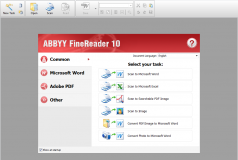ABBYY FineReader Professional Edition Download
Ever had to change a PDF file into more manageable format? With ABBYY FineReader comes OCR (Optical Character Recognition) technologies that enable you to save your data in Word, Excel, txt, ePub, fb2, HTML, ODT, Djvu Microsoft Word, PowerPoint, Adobe Acrobat, Corel WordPerfect and OpenOffice Writer files.
The Adaptive Document Recognition tool created multi-page document structures and formatting from your input files, precisely down to text size and font styles, tables and diagrams, chemical formulas, subscript characters, formal languages (C++, Pascal), hyperlinks, staples, headers, footnotes in 189 languages including Arabic, Korean, Chinese, Japanese and Vietnamese.
Thanks to OCR for Mobile Document Collection it is possible to capture documents anywhere and at any time. There is a wide variety of tools to choose with cutting-edge image correction, ISO noise, 3D image distortion, brightness, contrast, curved text and adjustable color levels. ScreenShot Reader tool enables us to read the text directly from the screenshots saved on our PC. It comes in handy when we are e.g. copying some text from a presentation.
The biggest advantage of the program is that it comes in handy in offices when time can be saved by converting files rather than re-typing them manually. Reading process is very easy due to the intuitive wizard interface that takes us through, step by step.