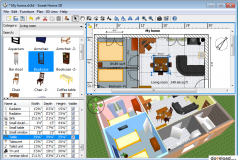Sweet Home 3D Download
Sweet Home 3D is a freeware tool that allows to create a project of your dream house. Contrary to other home-creation applications such as KitchenDraw, Sweet Home 3D allows to create a project of many rooms simultaneously, making it possible to create a project of your whole house (also with multiple stores).
Users can apply walls and define the size of any device as they want to. The program supports even the project of houses wth spherical walls so you can make even the most extravagant ideas come true. Along with rudimentary elements, such as walls, windows, doors and floors, the program has also quite a rich data base of pieces of furniture. All the elements are categorized accordingly to the room they belong to (bathroom, living room, bedroom, etc., etc.)
The interface of the program has been divided into four main panels, whose size can be changed any way you want it to. In the upper left corner you can find a list of available objects - all the pieces of furniture that can be inserted into the project. Just below you can find a panel with the list of object that you have used in the project, along with their size and quick display change option.
Furthermore, on the right side of the program you can find everything connected with the visual pannel. In the upper part of the panel you can find the apartment's plan from the air. You can draw walls and insert pieces of furniture with your mouse. In the bottom part you can find the last panel with your project displayed in three dimensions. You can move and rotate the camera any way you want to take a walk through your virtual house.
Those people who would like to use the program to furnish or modify an existing flat can easily scan and import to the program the plan of their apartment. This way building walls and creating an outset of the flat will be easier when based on real documents.
If the data base of furniture models and walls and floors textures does not satisfy your demands, you can enlarge the 3D collection with other objects that can be downloaded for free from the author's site. About 600 three dimensional models compatible with the program can be found there, along with hyperlinks to other sites where you can find additional packages in compatible file formats.
The last thing worth mentioning is the fact that you can record movies and take pictures of your project. Such options are available directly in the program, what's more, when you are taking photographs you can opt for improved picture quality. While the dynamic view offers average quality to ensure that the 3D camera works without problems, in case of recording videos and taking photos you can create materials of photorealistic quality, with taking account of the direction of the lights, shadows and rendering objects. Such materials are just as well prepared as all the materials created by professional companies in their portfolios and presentations, but without paying a dollar.