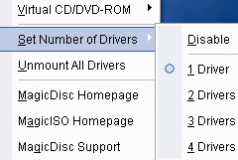MagicDisc Virtual DVD/CD-ROM Download
Nowadays virtual CD/DVD drives are becoming more and more popular, the reason for this is that they simply offer more flexibility. Among the best utilities that deal with virtual drives is MagicDisc Virtual DVD / CD-ROM. It is a free solution that enables users to emulate and create virtual CD/DVDs that can include games, movies, audio or applications.
You do not have to be a rocket science to install the app. All the functions can be easily accessed fro the icon situated in the system tray. As regards virtual images you have plenty of choices: BIN, CIF, NRG, IMG/CCD, MDF/MDS, VCD, VDI, C2D, CDI, TAO/DAO to name a few. When it comes to creating virtual disc, the procedure is as simple as that, thanks to wizardlike process. First of all, define the number of virtual drives that you want (you can create up to 15) and choose an output directory, and the output format.
With the tool you can create ISO image and encrypt it with a password. Additionally, it allows you to compress ISO files to UIF images, and vice versa. During the setup process, the app installs a virtual DVD-ROM driver. To get more information, go to ‘How To’ menu.
All things considered, MagicDisc Virtual DVD/CD-ROM stands out as a free utility and is an excellent alternative to similar software. It empowers users with the ability to listen to music or watch movies stored in ISO format, and also create virtual copies of discs.