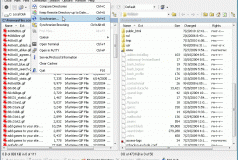WinSCP Download
Transferring files using FTP clients appears to be an easy task to do, yet insecure. When one wants to exchange photos, favourite movies or other information that usually doesn't have to be specially protected secure file transfer protocols seems to be useless. But in case, you want to exchange some sensitive data such as bank account, even the smallest security hole, can cause serious problems for you. Therefore, tools with a secure file transfer protocols such as SFTP and others are not uncommon these days, so there are plenty of choices.
WinSCP is a small, free, open source FTP and SFTP client for Windows. It aims to secure transfer of files between a local and a remote computer using Secure Shell (SSH) technology. Apart from this, it offers some basic file management features along with file synchronization functionality. What makes it a stand out app is the fact that it supports both FTP protocol from FileZilla and SSH protocol from PuTTY. Worth mentioning is the Session Saving option which enables users to save their session configuration by using the save button on the login dialog. This allows you to make large FTP file transfers without worrying about stopping and completing it later.
WinSCP presents itself with an intuitive user interface which offers two interface styles users should specify during installation, a fully-featured Commander and a scaled-down Explorer interface. The former comes with panels for local and remote directories, whereas the latter only accesses remote directories.
The inclusion of the extra security features, can appear a bit overwhelming at first sight, it provides two interface modes to satisfy both advanced and regular users. Although it was primarily designed for professionals, with a bit of effort it can be mastered by most. WinSCP also supports drag & drop method, pasting URLs and shortcuts.
WinSCP includes some nice features such as ability to explore the files on the computer and selecte the ones to be transfered, ability to print or compress remote files and compare folders and synchronize their contents effortlessly.
WinSCP is a completely free program designed to help those who want to transfer/process files securely using the SFTP and SCP transfer protocols. Once the installation is completed, transferring and synchronizing data between two remote PC becomes a piece of cake.