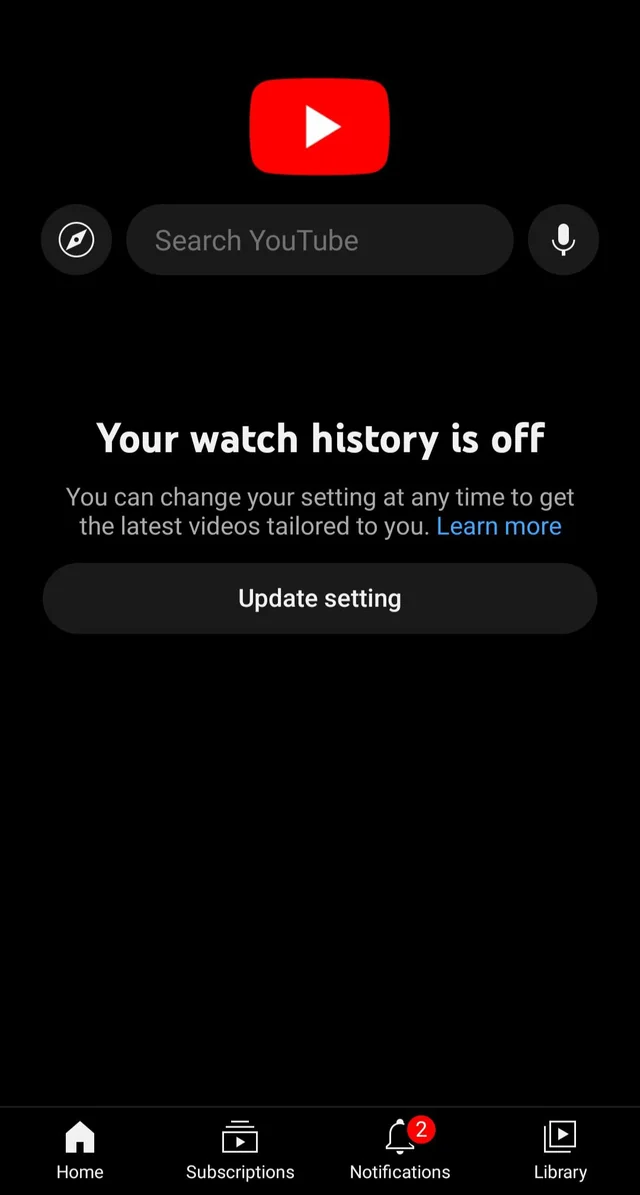If you are using a Chromium-based internet browser like Google Chrome or Microsoft Edge and have noticed that your Ad blocker isn’t blocking ads as well as it used to, especially on YouTube. This article will show you how to fix the problem with Ad Blocker and how to circumvent YouTube’s new Ad Blocker crackdown. Don’t sign up for YouTube Premium, try this instead.
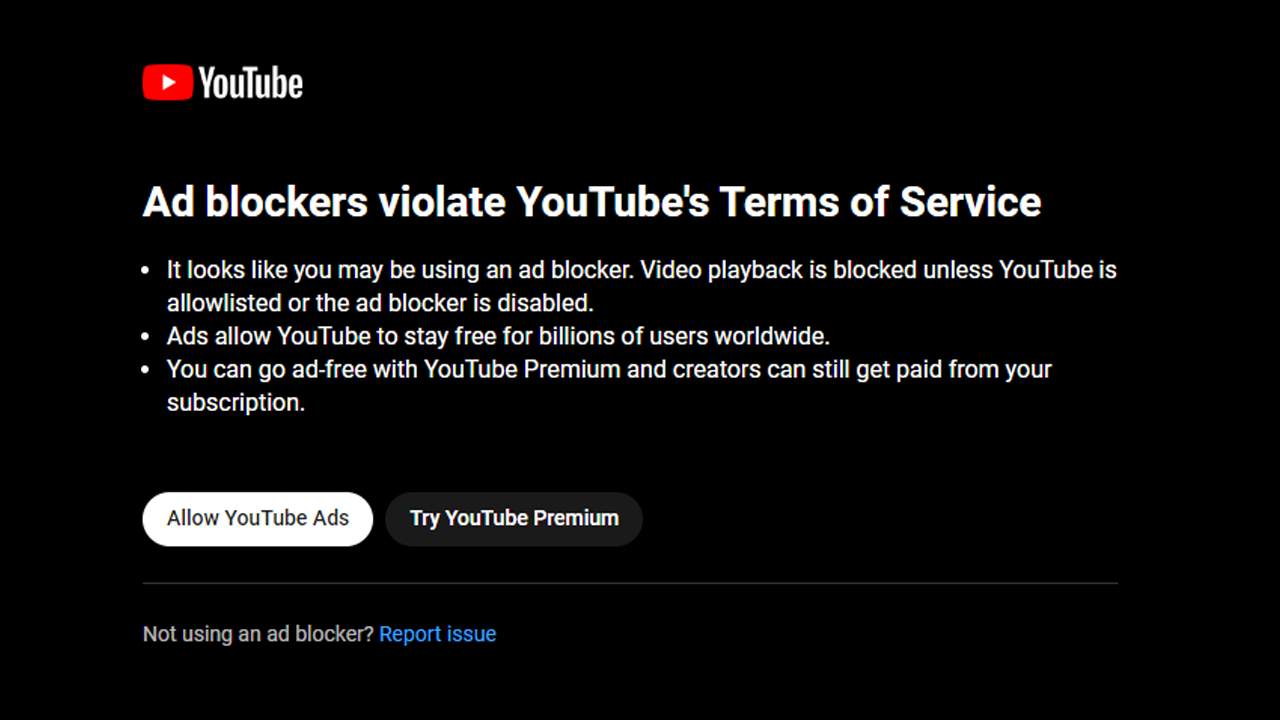
Related: Making a YouTube Slideshow in 2023
Alphabet, Google and YouTube are currently taking steps to counter the Adblocker movement and are introducing changes to Google Chrome which will make Adblockers less effective or completely ineffective. There are also changes to the way YouTube ads work which will cause problems for ad blocking on other browsers such as Firefox, Brave, Edge, Opera, etc. So what can you do about Ad blockers not working on YouTube? and Chrome in general? Well, there are a few different things you can do to continue to watch YouTube without ads but it's going to require changing the way you do things moving forward. The fight is only just beginning so expect a lot of back and forth for quite some time. If you plan to continue using Chrome for as long as possible, make sure you disable Make searches and browsing better in Chrome Settings.
However, I highly suggest changing to either Firefox or Brave to show Google you mean business. I also highly suggest switching from Google to Ecosia to do some good for the world as well. Most of us don't have a problem with watching ads, the problem is that a lot of ads are highly malicious, spammy, and in a lot of cases simply NSFW (Not safe for work). Then there's the simple fact there are too many. So until Google and YouTube get things under control and make sure these kinds of ads aren't allowed on YouTube people are going to continue to look for ways to avoid them using adblock.
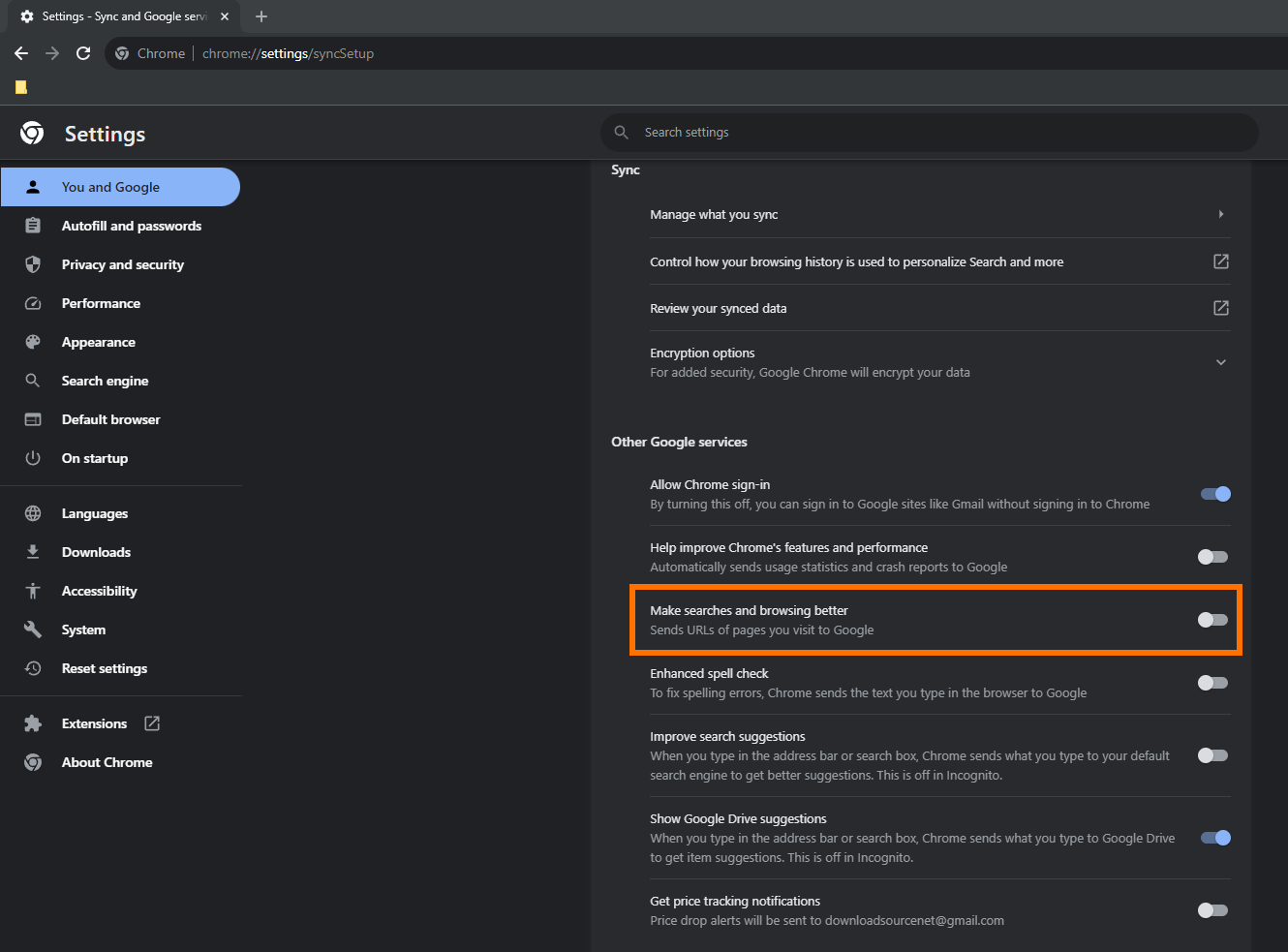
Ad Blockers violate YouTube’s Terms of Service. Ad blockers are not allowed - How do you Bypass Ad Blocker Blocking?
One would expect content creators to see a huge revenue increase once this feature rolls out so stay tuned to see if any of these changes are actually passed on to creators or if Google and YouTube will absorb the gains. At the moment there are a few different ways to keep blocking ads on YouTube even though Ad blockers are banned/blocked.
Switch to Firefox or Brave to Keep Blocking ads on YouTube.
The first way to keep blocking ads on YouTube is to start using Firefox or Brave browser instead of a Chromium-based internet browser like Google Chrome or Microsoft Edge. Firefox is the only non-chromium browser on the market and the only one that isn’t fighting against ad blockers. You should also add the Ublock Origin extension to Firefox.If you are already using Firefox and Ublock Origin and get the message Go to Ublock settings -> Purge all caches -> Update Now. When you restart Firefox after making the change you shouldn't see the message anymore.
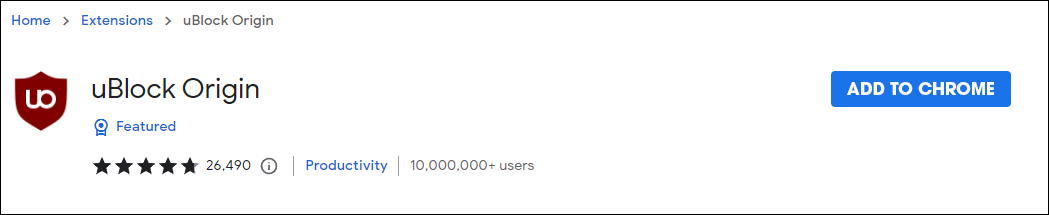
Start using Ublock Origin instead of your current Ad Blocker.
If you’re using a different Ad blocker switch to Ublock Origin and you should still be able to keep blocking ads on YouTube.
Ublock Origin for Firefox
Ublock Origin for Chromium browsers
If you are still having problems with uBlock Origin not blocking ads on YouTube from Firefox do the following.
-
Click Ublock Origin Settings icon (this opens the UBO Dashboard)
-
Click the "Filter Lists" header category
-
Click "Purge All Lists"
-
Click "Update Now"
-
Restart Firefox and everything should be working.
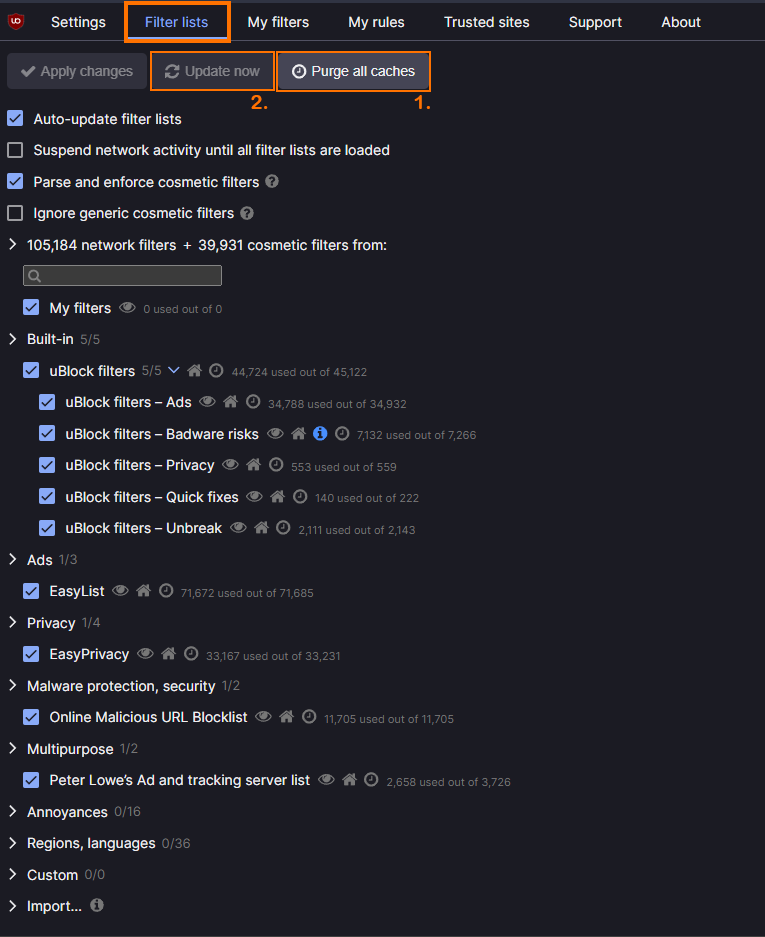
You can also follow these same exact steps on any browser you are using to get the same result. Alternatively, you can reinstall everything from scratch. That should get you watching videos on YouTube again without any annoying spammy ads and pop-ups.
Use Privacy Badger with Custom Settings to fix YouTube Adblocking.
This one comes from Reddit user u/deisidiamonia An absolute legend for breaking this down for everyone. You can do this on both Chrome and Firefox and all the browsers in between. Make sure you clear your browser cache and restart it before following the steps shown below.
- Install the Privacy Badger extension from the Chrome Webstore, then go into Settings and do the following.
- General Settings > Scroll down to Advanced > Enable all options
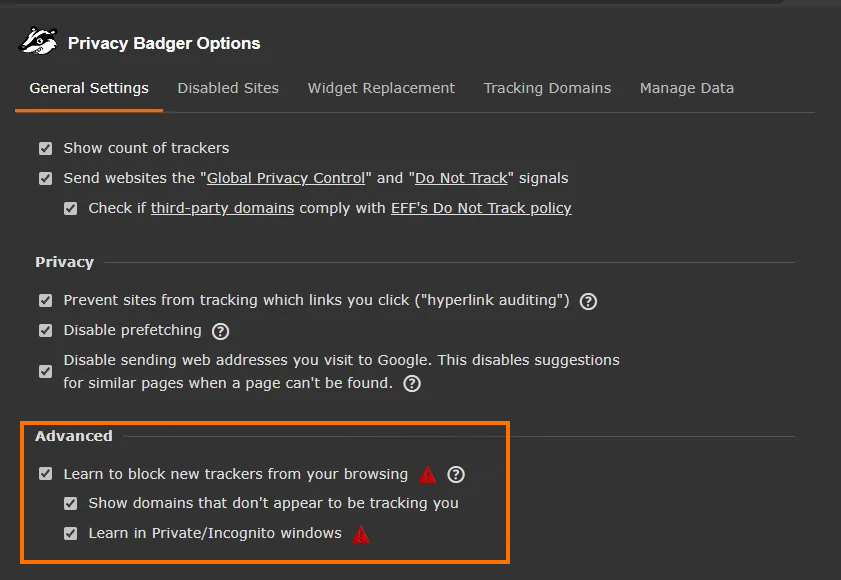
- Next go to Tracking Domains > Search for Youtube > Select the first option (red bar) for all 3.
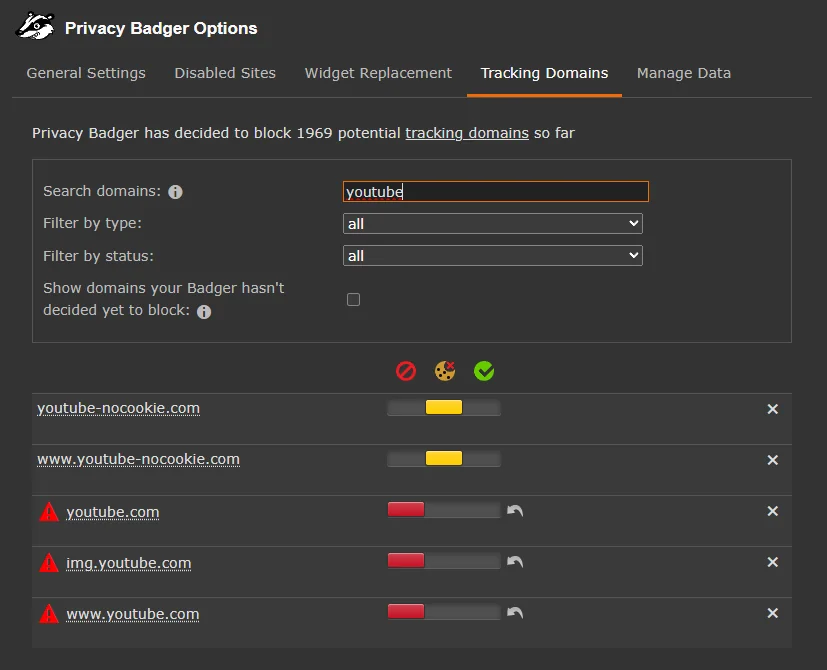
This will disable, and interfere with any code YouTube is using to detect add-ons. Anything they create (legitimate or ad-hoc) that would go around this would violate privacy laws - and put them in deep water. They still may enforce bad things, but at least we can put the grenade into their hands. If they want to blow themselves up, might as well let them.
Basically, they are screwed. After this extension is installed and settings are adjusted, you won't receive notices, and your ad-blockers will work as usual.
Side note: "I recommend having 2 ad-blockers currently, the best choices, in my opinion, are uBlock Origin (the goat) and MalwareBytes BrowserControl. I recommend the second option as I've seen it block and detect things uBlock didn't and vice versa."
“If you have any issues, please reach out to me. YouTube owes you nothing. They will continue to make money in mass. Don't let corporate greed dictate your activities. Just because YouTube needs to fund the overloads with a new island for pedophilia doesn't mean you need to watch their ads.”
If you happen to have some issues with this method not working 100% of the time you can try just using Privacy Badger and your browser's blocker for YouTube and disabling Ublock. There's a little bit of trial and error going on at the moment so experimenting is a good idea.
But I don't want to switch Internet Browsers!
If there is no way you are ever going to switch browsers, even if your current ad blocker for YouTube isn't there are a couple of other options left, though they aren't perfect. To solve the YouTube adblock the only other option is to clear your browser cache and cookies and then re-enable or reinstall your adblocker. Most blockers are being updated constantly so if you don't want to switch to Ublock you might be able to keep using whatever you are using now. This isn't a 100% solution for the "ad blockers are not allowed" problem but it's about as good as it's going to get for most Chromium browsers.
What About Blocking ads on Mobile devices? Adblock not working.
If you want to block YouTube ads on mobile devices the quickest and easiest way is to switch to Firefox and download the Ublock extension. Firefox is one of the only browsers that allows extensions on mobile devices. There is also an app for mobile called Revanced but you'll need to download it from third-party app stores.
Can you do anything about - Your YouTube Watch History is off?
If you are also now getting the "Your watch history is off" message on YouTube and now can't watch anything without using search you're about to understand just how desperate YouTube has become. Sadly there is nothing you can do about this as it is forced measure to make sure that you are giving YouTube as much data as possible. Things are looking really totalitarian at the moment, aren't they?
Will Google or YouTube delete my Google Account or YouTube Channel for using Ad Block?
At this stage, there aren't any instances of this happening. However using ad blockers is a major problem for YouTube, so it's in their best financial interest to stop YouTube ad blockers working. Will they delete your YouTube account? It's possible at some stage. So if you are really worried use private browsing and don't browse while logged in to your YouTube account. Anyway that wraps up this guide on adblock no longer working on Youtube.